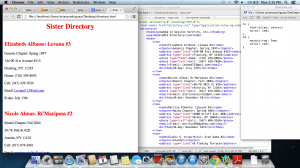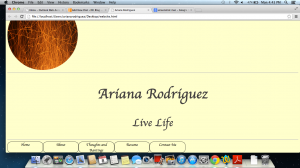So here’s a link to look over my project,
https://docs.google.com/presentation/d/15UeAG9KL1vOaZVAMdJJ4skERxn23X1coCYhSS2zWc2c/pub?start=false&loop=false&delayms=3000
I know I went over most of my project during class, but I figured I’d post this anyway so people can see it.
One thing that I didn’t really get a chance to talk about was my experiences with textstat (which I thought was much more useful in doing a close reading then voyant). While it took a while for textstat to work since I had to run it through python, textstat definitely helped me find themes that may have been harder to find or see in voyant.
However, voyant allowed me to make much prettier visualizations, even though many of their tools did not work at all.
Half way through I switched to google graphs because it allowed me to manipulate and create graphs with information i found on textstat. Voyant was very finicky about what information I could look up. For example, when looking for the word love, I was able to get the counts for related words (loves, lover, lovers), while in voyant I can only get the frequency for one word at a time.
I had a lot of fun doing this. I was able to play with the themes of a book that I truly loved. It was interesting seeing what I can do with the concordance tools and use them to prove or disprove my hypothesis.